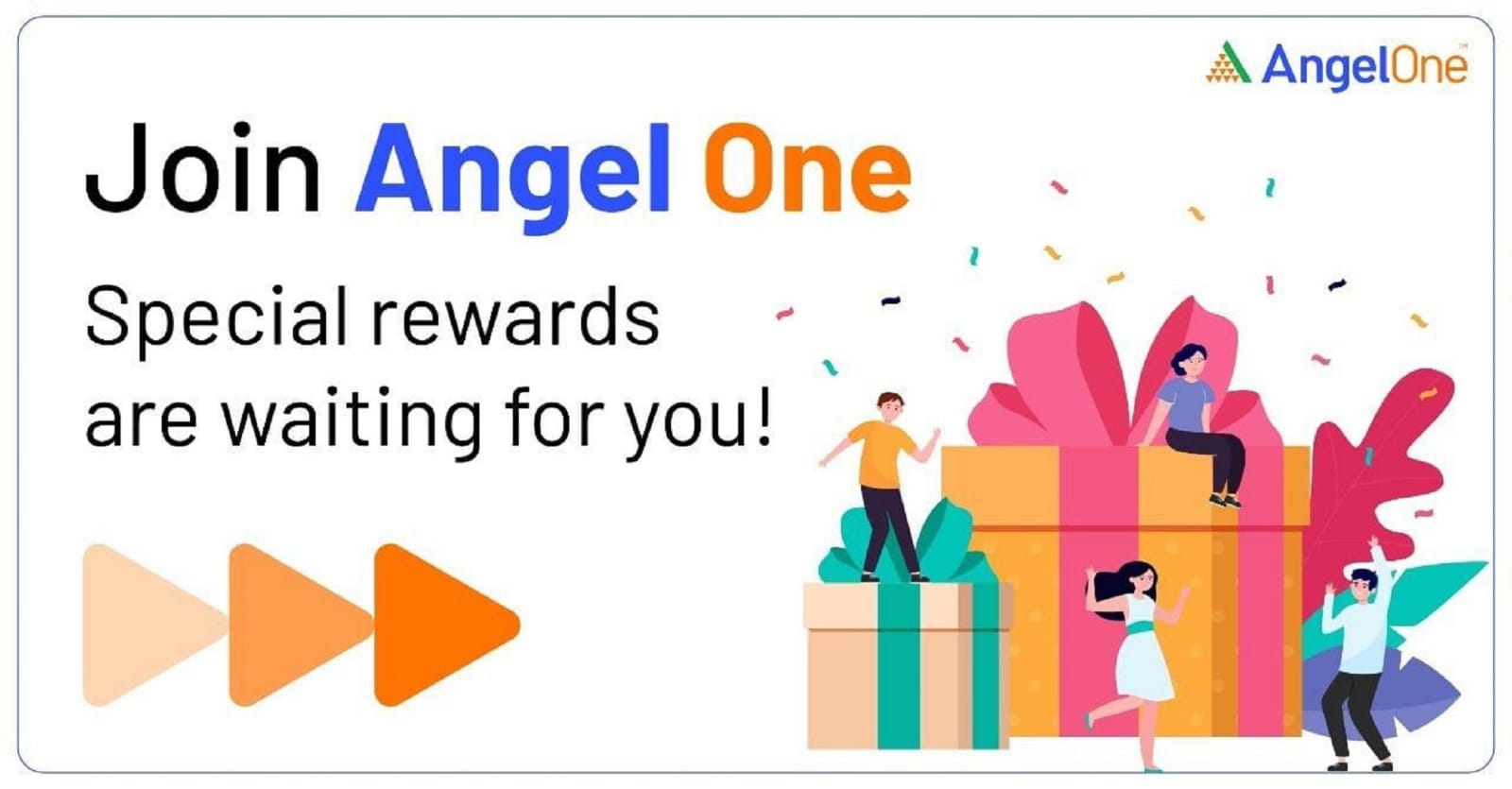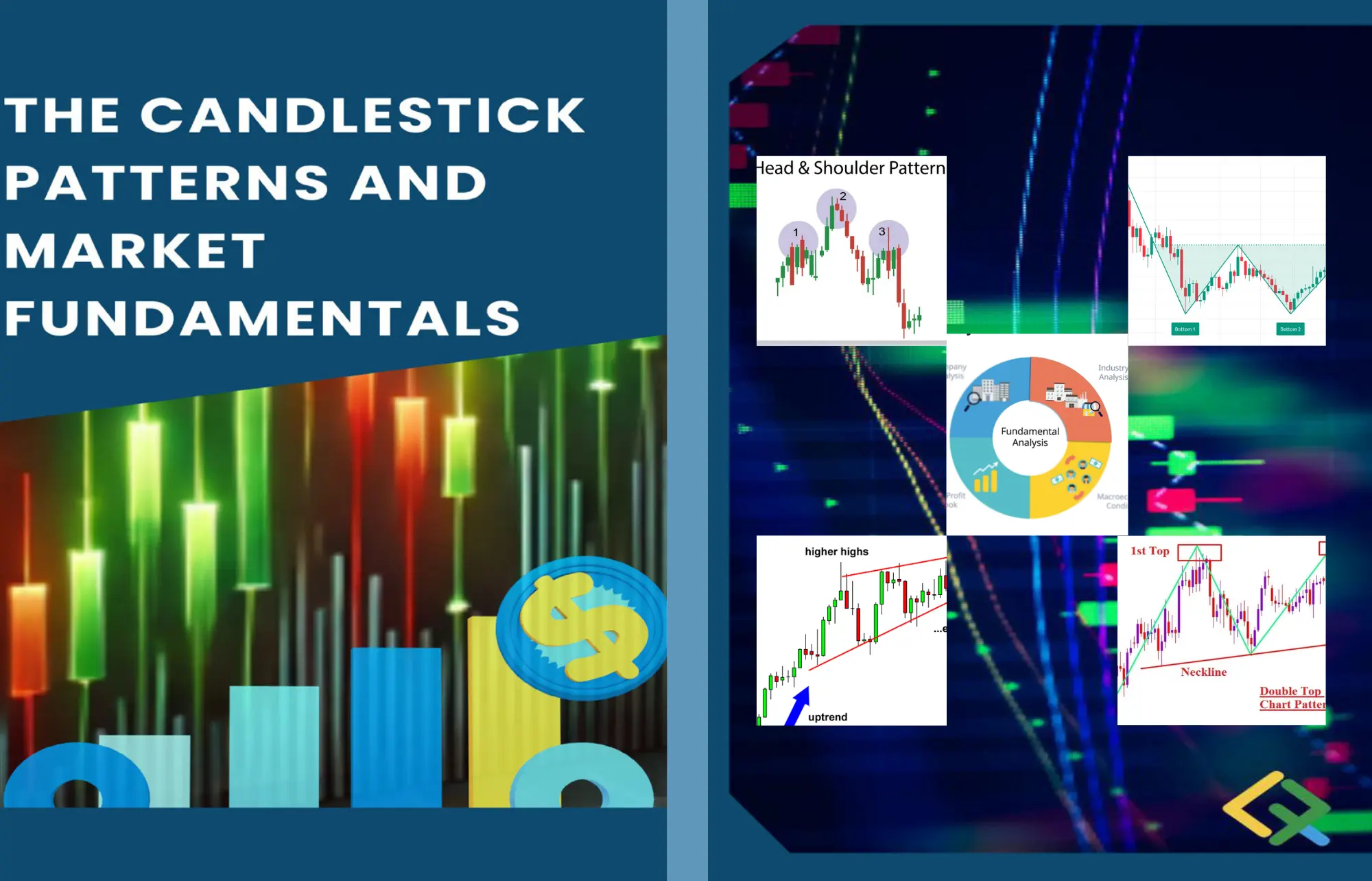🔐 Security Enhancement Recommendations
Security is a top priority when running a WordPress website, and CLH Web Security Lite provides you with key recommendations for enhancing your website’s security. Here’s one of the most recommended improvements for a stronger defense against unauthorized access:
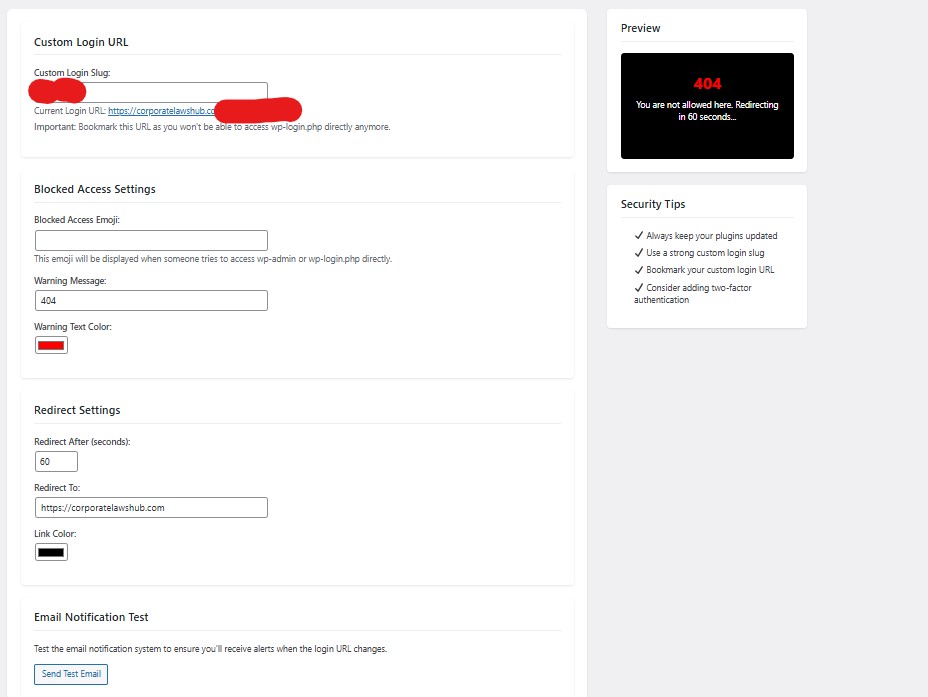
🔧 Login Page Protection
Key Benefits:
- Prevents brute-force attacks by hiding your login page
- Blocks direct access to
wp-login.phpandwp-admin - Lightweight solution with no performance impact
- Required for the Block WP Admin functionality
Requirements:
- WordPress 5.0 or higher
- PHP 7.0 or higher
Install & Activate CLH Web Security Pro
We recommend using the CLH Web Security Pro plugin to enhance your login page protection. This feature prevents attackers from easily finding your login page, significantly reducing the risk of brute-force attacks.
Security Notice
For complete protection, we strongly recommend installing CLH Web Security Pro. Once activated, this will enable the Block WP Admin feature for maximum security.
🔹 Install CLH Web Security Pro to secure your login page and improve website defense.
🔹 Why You Should Secure Your Login Page?
1. Block Brute-Force Attacks
By hiding your login page, you prevent hackers from targeting the default login URL, making it harder for automated bots to perform brute-force login attempts.
2. Protect Sensitive Admin Areas
Access to wp-login.php and wp-admin is blocked, ensuring only authorized users can log in to the admin area.
3. Minimal Performance Impact
This solution is lightweight and doesn’t slow down your website. You get the best security without sacrificing performance.
4. Enhanced User Privacy
By hiding the login URL, you protect your users from unnecessary exposure and limit the chances of unauthorized access.
Conclusion
Changing your login URL with CLH Web Security Pro is a crucial step in fortifying your WordPress security. CLH Web Security Pro recommends this action for complete protection, and the installation is quick and simple. For maximum security, activate the Block WP Admin functionality to safeguard your WordPress admin area against all threats! 🚀 Get your CLH Web Security Pro
Cybersecurity Disclaimer
This content is for educational and ethical purposes only. We do not promote or condone illegal hacking, unauthorized access, or malicious activities.
By using this content, you agree to follow legal and ethical guidelines. Misuse may lead to legal penalties under the IT Act & BNS.
View Full Legal DisclaimerSupport Independent Content
Help us continue providing high-quality educational resources by making a donation. Every contribution makes a difference!