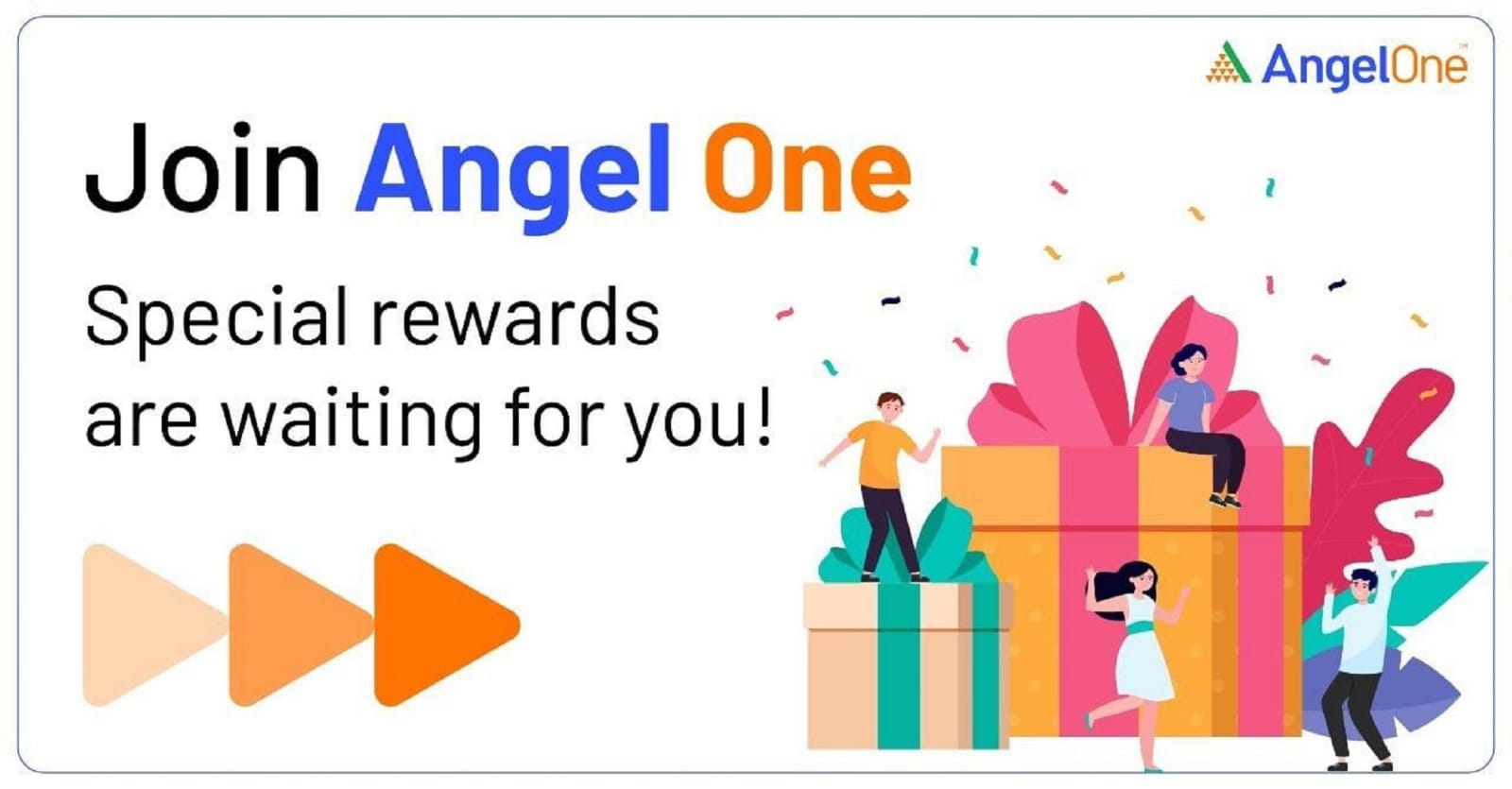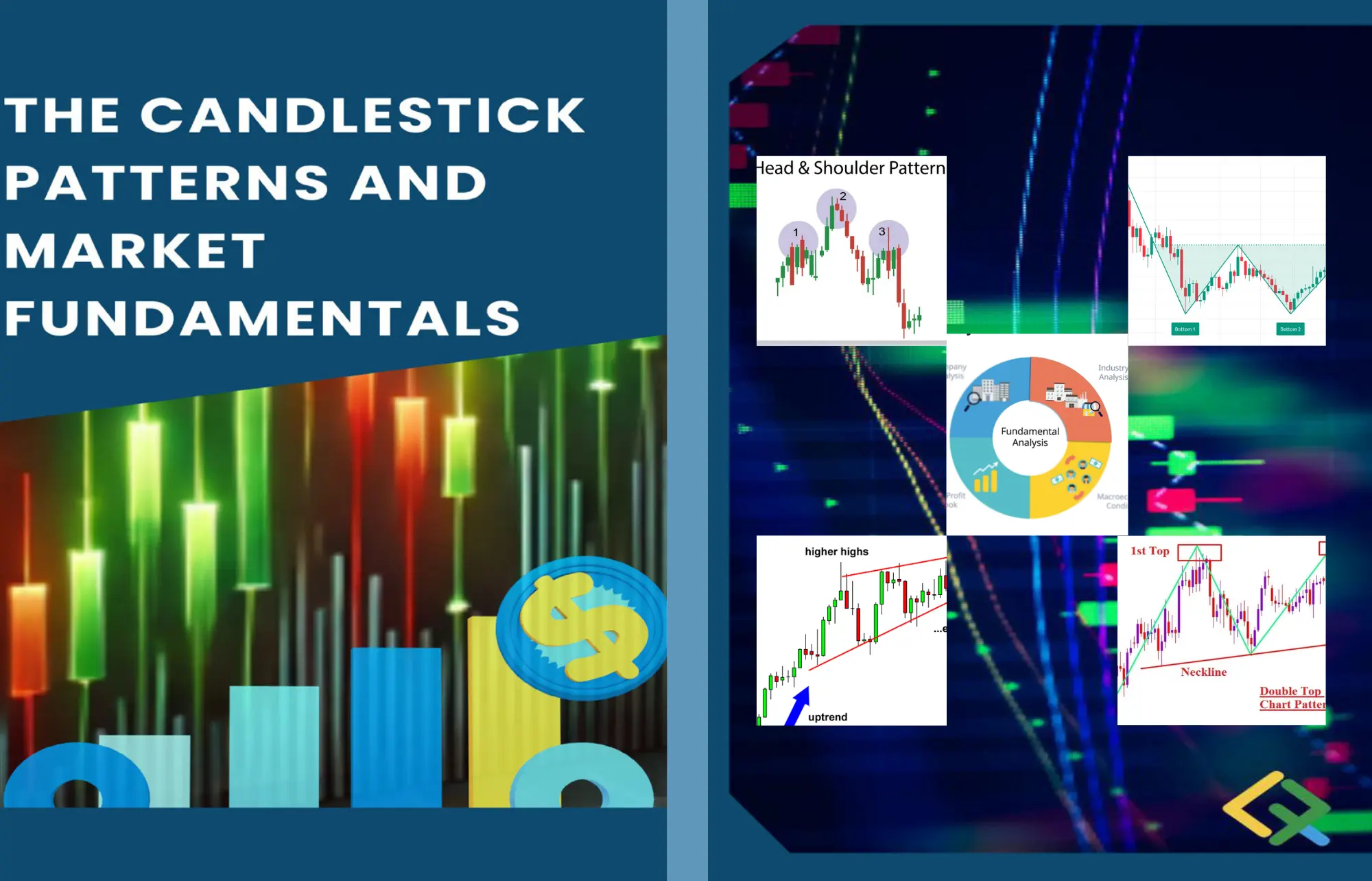📧 Email Notification Settings
CLH Web Security Lite/Pro ensures you are promptly informed about security-related activities on your WordPress site. You can configure email notifications to receive alerts whenever someone logs into your WordPress admin area.
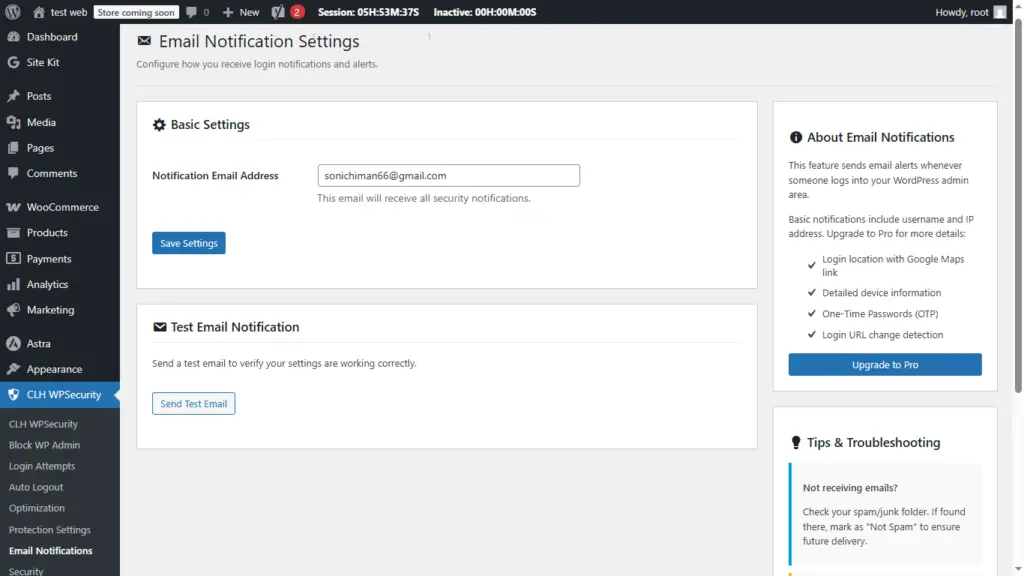
🔧 Basic Email Notification Settings
✅ Notification Email Address:
- Your Email:
soxxxxxxx.com - This email will receive all security notifications related to login events.
🔹 Save Settings: Ensure your email address is correctly entered and save the changes.
🔹 Test Email Notification:
- Send a test email to verify that the notification system is working properly.
🔒 About Email Notifications
CLH WP Security Lite sends basic login notifications whenever a user logs into the WordPress admin area. Notifications include:
- Username
- IP address
- Browse Details
🔑 Upgrade to CLH Web Security Pro for enhanced notifications:
- Login location with a Google Maps link
- Detailed device information (browser, operating system)
- One-Time Passwords (OTP) for an extra layer of security
- Login URL change detection
🔹 Why Email Notifications Are Important?
1. Stay Informed About Admin Logins
Get notified immediately when someone logs into your WordPress admin area, helping you detect suspicious activity.
2. Track Login Locations and Devices
In Pro mode, get detailed information about the login location and device, helping you confirm whether it’s a legitimate login attempt.
3. Ensure Account Security with OTPs
Receive notifications with One-Time Passwords (OTPs) for added security when logging in.
4. Detect Unauthorized URL Changes
The Pro version alerts you if someone changes the login URL, giving you early warning of potential security breaches.
🔐 Unlock Advanced Features with CLH Web Security Pro
Upgrading to CLH Web Security Pro provides:
✅ Real-time login location tracking
✅ Detailed device and session information
✅ One-Time Passwords (OTPs)
✅ Login URL change alerts
Conclusion
With CLH Web Security Lite/Pro, you can keep track of all important login activities through email notifications, ensuring you’re aware of any unauthorized access attempts. For more comprehensive alerts and additional security features, upgrade to CLH Web Security Pro today! 🚀
Cybersecurity Disclaimer
This content is for educational and ethical purposes only. We do not promote or condone illegal hacking, unauthorized access, or malicious activities.
By using this content, you agree to follow legal and ethical guidelines. Misuse may lead to legal penalties under the IT Act & BNS.
View Full Legal DisclaimerSupport Independent Content
Help us continue providing high-quality educational resources by making a donation. Every contribution makes a difference!