Security is a top priority for any website, and with WordPress being one of the most widely used platforms, protecting it from unauthorized access and monitoring user activity has become more important than ever. One of the key features that CLH WP Security Lite/Pro offers is the ability to track both active sessions and inactivity in real-time. This article will delve into how this feature works, its benefits, and how you can use it to enhance the security and productivity of your WordPress site.
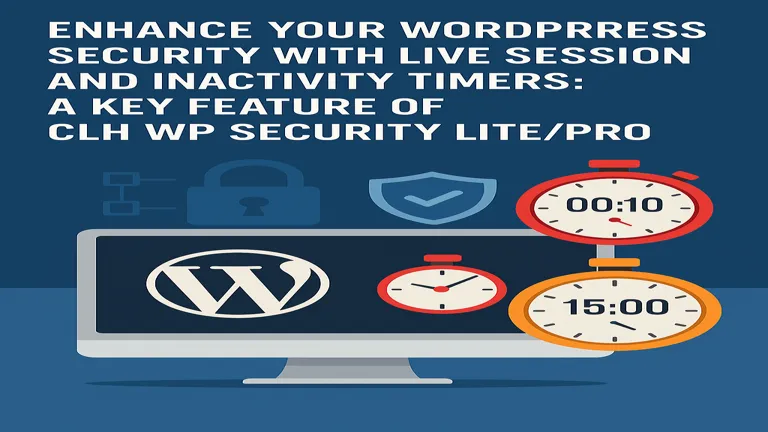
What is the Session and Inactivity Timer?
The Session Timer feature tracks how long a user has been actively logged into the WordPress admin panel, providing real-time updates in the WordPress admin bar. Similarly, the Inactivity Timer tracks the amount of time a user has been idle, counting every second of inactivity such as no mouse movement or keyboard input.
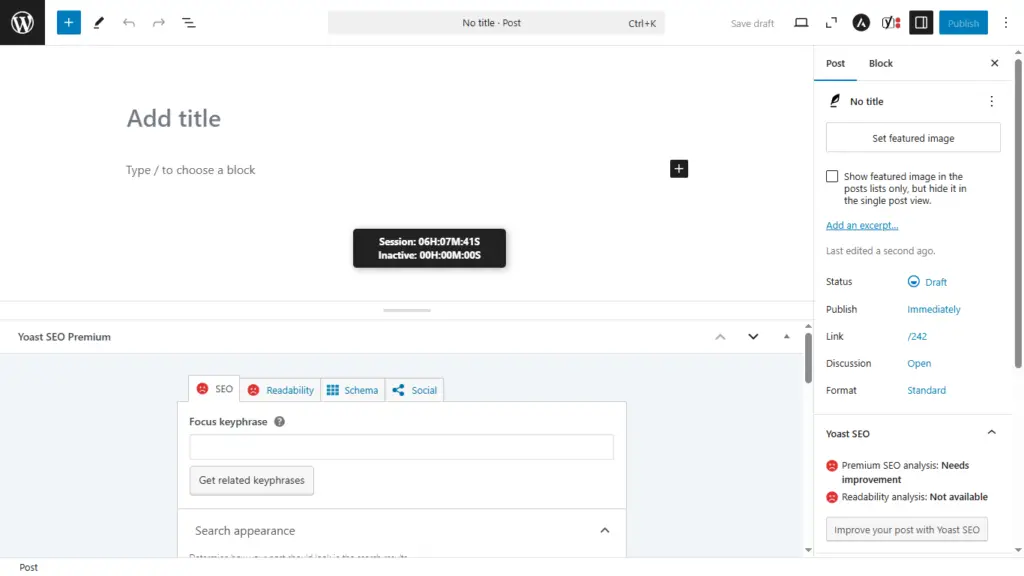
Both timers are displayed in the admin bar, giving administrators immediate insights into user sessions and activity levels, all without having to navigate through the backend. This can be an extremely useful tool for WordPress administrators, especially in a multi-user environment, as it provides a clear picture of who is logged in and for how long.
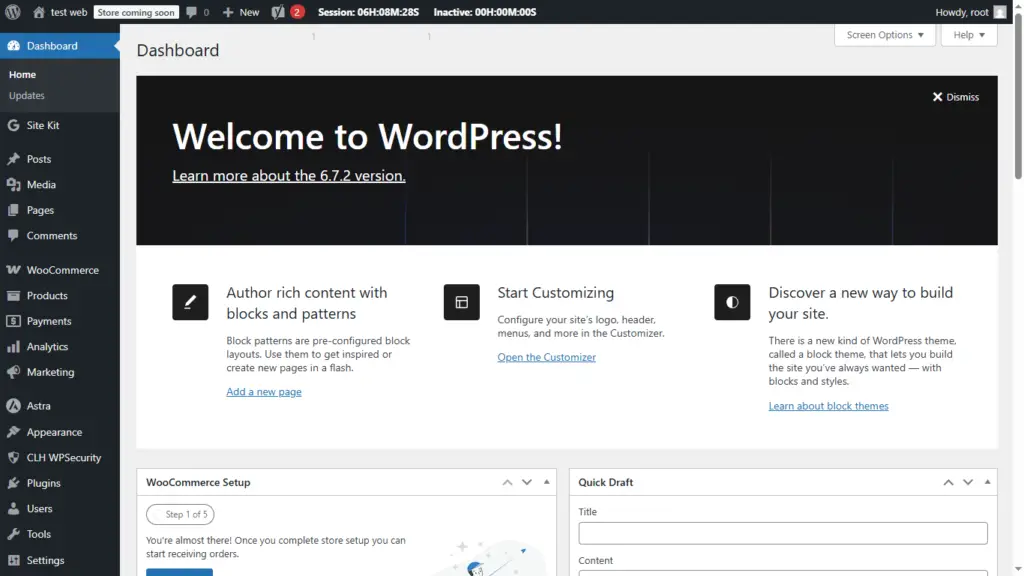
How Does it Work?
- Active Session Timer: The plugin automatically tracks when a user logs in and starts counting the session time. Every second, it updates the session duration in the admin bar, allowing administrators to know how long a user has been active. This timer resets when the user logs out.
- Inactivity Timer: While the user is logged in, the plugin tracks their activity. If there’s no interaction (mouse movements, keyboard input, etc.) for a specified period, the inactivity timer starts counting. This helps administrators see who is inactive and for how long, giving them the opportunity to log users out if necessary for security purposes.
- Real-Time Updates: Both timers are updated in real time with no page reloads, thanks to JavaScript running in the background. The session and inactivity time are displayed in a clean and easy-to-read format, ensuring that administrators have all the information they need at a glance.
- Customizable or Disable Option (Pro): If you’re using CLH Web Security Pro, you have full control over the timer feature. You can customize the display or even disable it entirely if it doesn’t meet your needs. This flexibility ensures that the plugin works perfectly in line with your site’s unique requirements.
Benefits of the Session and Inactivity Timer Feature
1. Increased Security
One of the biggest benefits of tracking both session and inactivity times is the enhanced security it provides. By monitoring active sessions, you can spot any suspicious activity, such as unexpected long logins or unauthorized access. If an admin session has been idle for too long, you can manually log them out to prevent unauthorized access.
Example Use Case: If an admin leaves the WordPress dashboard open and walks away from the computer, the inactivity timer will show that the user has been idle for an extended period. As a security measure, you can log them out or take further action.
2. Proactive Monitoring
The session timer allows you to proactively monitor who is logged in and for how long. This feature is especially useful when multiple administrators or users are managing the website. If an admin or user is logged in for too long without activity, it could indicate potential issues, such as unattended sessions or even compromised accounts.
3. User Accountability
With the session timer, you can hold users accountable for their actions on the site. If you know exactly how long each user is logged in and whether they’ve been inactive for a while, it can encourage more responsible usage and help prevent any misuse of the admin panel.
4. User Experience
The ability to see real-time session and inactivity times adds transparency and boosts user confidence. Users will be more aware of how long they’ve been logged in, which can lead to more efficient session management.
5. Customizable Settings in Pro
With CLH WP Security Pro, you can further customize this feature to fit your needs. Whether it’s adjusting the inactivity time threshold or changing the way session timers are displayed in the admin bar, Pro users have the flexibility to tailor this feature. Additionally, if the session timer is not essential for your website, you can easily disable it.
6. Draggable Timer for Admin Interface
In Pro, the timer display is also customizable with a draggable interface. Admins can move the timer around the screen in the WordPress editor to suit their preferences, making the feature even more user-friendly.
How to Enable or Customize the Session and Inactivity Timer
- Installing the Plugin: Install and activate CLH Web Security Lite or Pro from your WordPress admin panel.
- Navigating to the Settings: Go to the Settings section of the plugin and configure the Session Timer and Inactivity Timer settings.
- Pro Users: If you’re using the Pro version, you can customize the timer’s appearance, inactivity time threshold, and more. You can even choose to disable the timer if you don’t need it.
- Save and Enable: Once configured, the timer will automatically start displaying on the admin bar, giving you live updates on both session activity and user inactivity.
Conclusion
The Session and Inactivity Timer feature of CLH Web Security Lite and Pro is an essential addition for WordPress administrators who are serious about security. It provides real-time insights into user sessions, increases overall site security, and adds a layer of transparency and accountability for all users. Whether you’re monitoring long login durations or keeping track of idle time, this feature can help you manage your WordPress admin area more effectively and securely.
With CLH Web Security Pro, the ability to customize or disable the timers makes this feature even more versatile, allowing you to tailor it to your exact needs. Whether you’re looking for enhanced security or more control over user sessions, this feature is a must-have for any WordPress site.
Get started today and protect your WordPress admin area with CLH Web Security Lite/Pro!
Cybersecurity Disclaimer
This content is for educational and ethical purposes only. We do not promote or condone illegal hacking, unauthorized access, or malicious activities.
By using this content, you agree to follow legal and ethical guidelines. Misuse may lead to legal penalties under the IT Act & BNS.
View Full Legal DisclaimerSupport Independent Content
Help us continue providing high-quality educational resources by making a donation. Every contribution makes a difference!




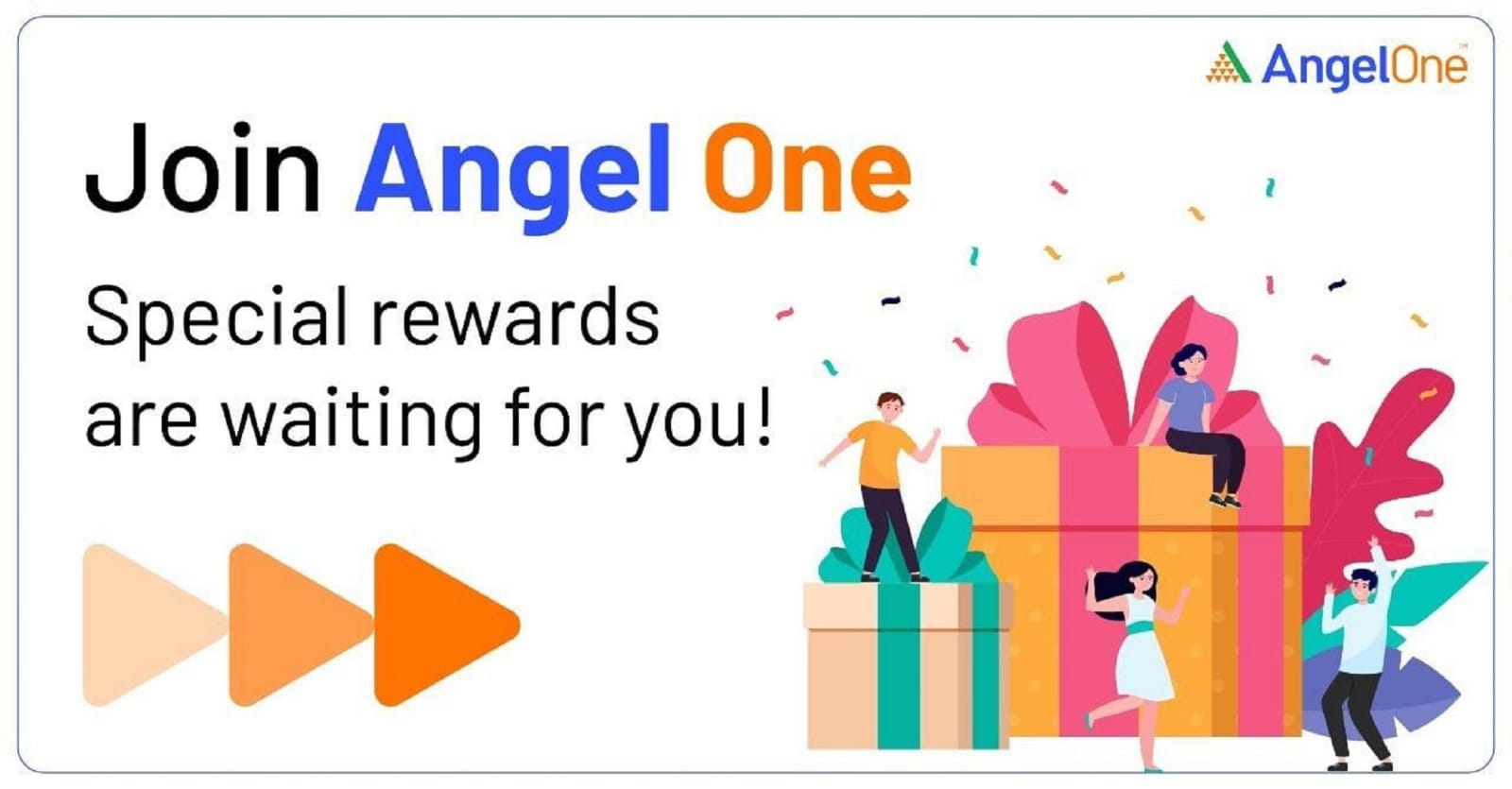
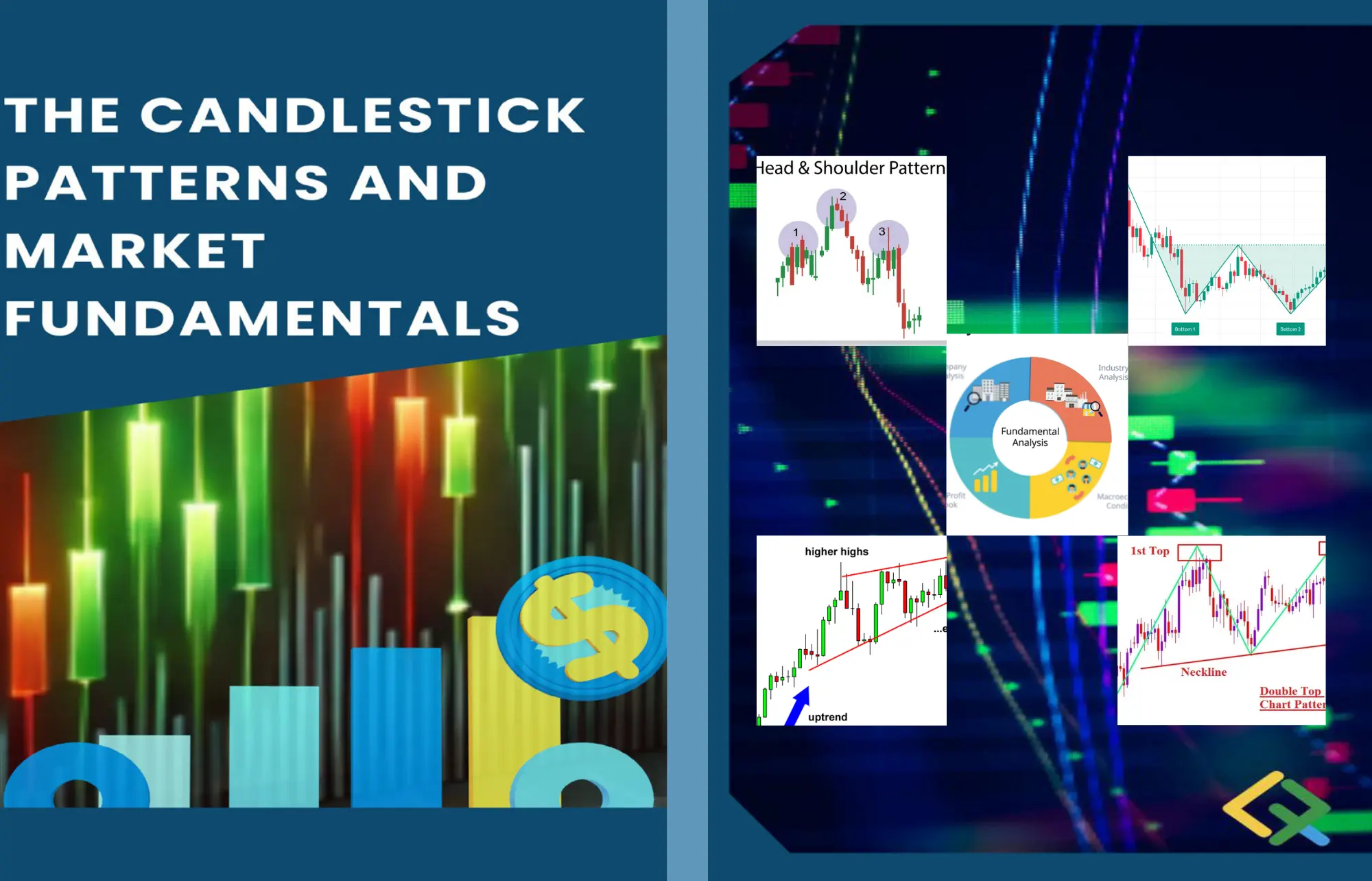
Excellent article. Keep posting such kind of info on your blog.
Im really impressed by it.
Hey there, You’ve done an excellent job. I
will definitely digg it and individually suggest
to my friends. I’m sure they’ll be benefited from this website.